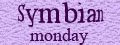 In this " Symbian Monday "post we will learn to optimise the video playback capabilities of S60 2nd edition mobile ( e.g. Nokia N70-1). While the specifications of Nokia N70 leads us to believe that it supports only 3gp ( H 263), and MP4 plus realvideo 8 formats, the fact is that we can easily play dvdrips in AVI format ( xvid/divx codec). The latest offering from Nokia, the 5800 Express Music ( S60 5th edition) can additionally play H-264 (MP4) and real video 9 and 10 plus support for flash video.
In this " Symbian Monday "post we will learn to optimise the video playback capabilities of S60 2nd edition mobile ( e.g. Nokia N70-1). While the specifications of Nokia N70 leads us to believe that it supports only 3gp ( H 263), and MP4 plus realvideo 8 formats, the fact is that we can easily play dvdrips in AVI format ( xvid/divx codec). The latest offering from Nokia, the 5800 Express Music ( S60 5th edition) can additionally play H-264 (MP4) and real video 9 and 10 plus support for flash video.All this without any compromise in quality and whole movie packed in say 150 mb. Even a 1 GB memory card sounds more than enough. All we have to do is set it up the Simple2Learn way.
A screenshot of movie Twilight on my Nokia N70.
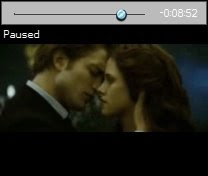
Here are the simple to learn steps :
1. Download and install XVID codec on your S60 mobile. Free Direct Download
2. Download and install Smartmovie player or Divx player. Better install both. I prefer Divx player as it looks better and is easy to use. Free Direct Download both players.

3. Download and install Total Video Converter on your pc to convert all your favourite videos to avi with the right settings. Now what these settings are and how to convert videos the simple to learn way will be explained in the next " Symbian Monday " post.
Till then get all your movies pre-optimised for S60 mobile and Apple Ipod from moviesmobile.net
Also if you have any specific movie or Symbian app request, say it loud in the comment section.
In Detail :

