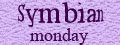 This " Symbian Monday " post is not really an exclusively Symbian post. This one is also for the Ipod and other video freaks who want to convert video to formats that that would run on their gadgets.
This " Symbian Monday " post is not really an exclusively Symbian post. This one is also for the Ipod and other video freaks who want to convert video to formats that that would run on their gadgets.As I mentioned in last Monday's post, I use Total Video Converter to convert files for my Nokia N70 ( S60 2nd edition ). The process is same for other advanced S60 edition mobiles and Ipod except for few steps.
So here are the Simple To Learn steps :
1. Run Total video converter and click on the " New Task " button.

2. Select the " Import File " option.

3. Browse and select your video file from your system.

4. Most Important Step : For s60 2nd and 3rd edition devices select Ms avi > Xvid Mpeg4 avi

For Ipod and Nokia 5800 express music ( S60 5th edition ) , select Mobiles > H264 mp4
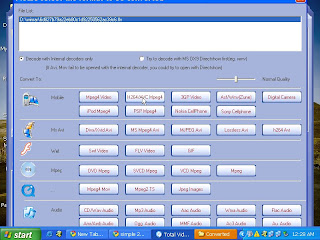
5. Now, click on " Settings " button on bottom right corner. Select the Video Resize Tab > Custom Size > Select/Input the size of your device screen ( 320 x 240 is optimum size).
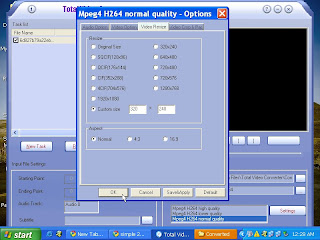
6. Press the " Convert " button and get all your videos reduced to half or less MB's without any loss of quality on your device/gadget.
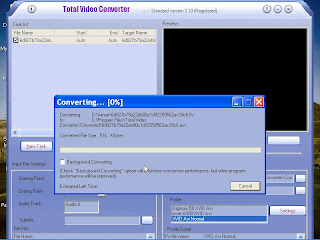
Simple2Learn Tip : You can check the " Background Converting "option if it takes a lot of your System's Memory.
We can go for tweaking a few options here and there to see what works best for different gadgets. I guess this is enough for one Symbian Monday. Feel free to Disqus.
