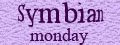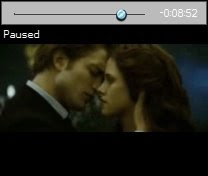Digital Camera is one must have gadget. The luxury to go on clicking without worrying about film rolls and everything getting automatically saved on that tiny Memory Card having 1 gb, 2gb or more space is something, really. So, lets try to know the digicam in a Simple to learn way.
Digital Camera is one must have gadget. The luxury to go on clicking without worrying about film rolls and everything getting automatically saved on that tiny Memory Card having 1 gb, 2gb or more space is something, really. So, lets try to know the digicam in a Simple to learn way.Basically there are two types of digicam :
1. Point and shoot digital camera : Small and portable camera with Live Preview capabilities and limited motion video features mostly used for taking Snapshots.
.jpg)
2. dSLR (digital single lens reflex) digital camera: The reflex design scheme is a major difference between a dSLR and an ordinary digital point and shoot camera, which typically exposes the sensor constantly to the light projected by the lens, allowing the camera's screen to be used as an electronic viewfinder.

There is also the Bridge / SLR ( Single Lens Reflex ) digicam often confused for a true dSLR Digicam. It has small sensors and Livepreview just like Point and Shoot digicam and shares a few features with dSLR but it's not a true dSLR.
Points on which dSLR digicam scores over Point and Shoot digicam :
1. Optical viewfinders which tend to be more comfortable and efficient, especially for action photography and in low-light conditions.
2. Accurate preview of framing close to the moment of exposure
3. Larger sensors : similar depths of field and picture angle to film formats.
4. Choose from a variety of interchangeable lenses
5. Less shutter lag, faster autofocus systems, and faster frame rates
6. Ability to attach additional accessories. A good dSLR can really be customised.
Now, points on which Point and Shoot digital camera scores over a dSLR digicam:
1. Generally smaller size and weight.
2. Generally lesser cost and if chosen wisely, a great value for money.
3. Few DSLRs with a video mode, while this has become a standard feature of compact digital cameras.
4. Most DSLR models lack live preview on their LCDs, a nearly universal feature among compact digital cameras (many newer DSLRs do offer this).
5. Noisier (audio) operation, due to the SLR mirror mechanism.
6. Small digicams generally can focus on closer objects than typical DSLR lenses.
Simply put, if you really have keen interest in photography go for a dSLR
Also if you have money to splurge and videos are not a priority then go for a dSLR.
On the other hand if you want to strike a balance between cost and performance go for the compact Point and Shoot digicam. There are some real good ones in 6 MP TO 10 MP range. But as I pointed out in last Tuesday's Tech post, Megapixels are not everything.

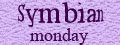




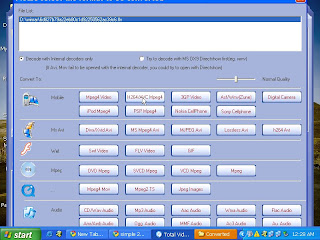
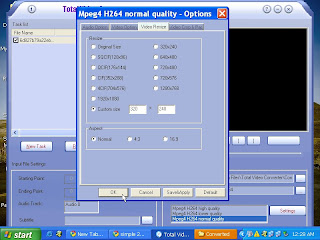
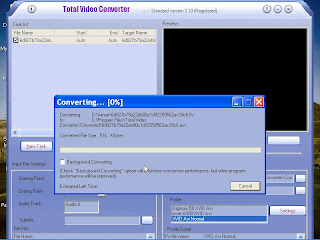



 First on the Simple2Learn menu is " The English Patient ". I remember the first time I came to know about Oscar Awards ( Academy Awards for some ) was way back in 1997 when this movie won 9 oscars. I got to see it only a few days back and felt it deserved a few more. An amazing tell of epic love ( or passion ) and how national identities mean so little in the face of true emotions. Set in a period of World War II, the movie boasts of actors like Ralph Fiennes, Juliette Binoche (won the Oscar for supporting actress), Willem Dafoe which means no point in dicussing performances. A must watch.
First on the Simple2Learn menu is " The English Patient ". I remember the first time I came to know about Oscar Awards ( Academy Awards for some ) was way back in 1997 when this movie won 9 oscars. I got to see it only a few days back and felt it deserved a few more. An amazing tell of epic love ( or passion ) and how national identities mean so little in the face of true emotions. Set in a period of World War II, the movie boasts of actors like Ralph Fiennes, Juliette Binoche (won the Oscar for supporting actress), Willem Dafoe which means no point in dicussing performances. A must watch. I saw this one as it has the great Gene Hackman in its cast. It's about how two FBI agents ( Gene Hackman and Willem Dafoe), coming from different parts ( south and north US) and having different approaches go about solving hate-crime case in a deeply racist and hostile city. Gene Hackman is terrrific as always but it's Willem Dafoe who matches him all the way to make this movie a memorable one.
I saw this one as it has the great Gene Hackman in its cast. It's about how two FBI agents ( Gene Hackman and Willem Dafoe), coming from different parts ( south and north US) and having different approaches go about solving hate-crime case in a deeply racist and hostile city. Gene Hackman is terrrific as always but it's Willem Dafoe who matches him all the way to make this movie a memorable one. A Kevin Costner masterpiece. Acted and directed by Kevin Costner, it's set in the period of American Civil War. It's about how an army officer posted on the Western Frontier inhabited by wolves and native tribes ( Sioux tribe) ends up more a Sioux than a " white man ". The movie won 7 oscars, a fact I came to know only after watching it.
A Kevin Costner masterpiece. Acted and directed by Kevin Costner, it's set in the period of American Civil War. It's about how an army officer posted on the Western Frontier inhabited by wolves and native tribes ( Sioux tribe) ends up more a Sioux than a " white man ". The movie won 7 oscars, a fact I came to know only after watching it. Also known as Kungfu, this one is hard to describe. Acted and directed by Stephen Chow, the movie is set in China in 1940's. Action of an alltogether different kind ( outworldly) yet enjoyable. The best thing about this movie is that it doesn't take itself too seriously and neither should you. A thoroughly enjoyable flick.
Also known as Kungfu, this one is hard to describe. Acted and directed by Stephen Chow, the movie is set in China in 1940's. Action of an alltogether different kind ( outworldly) yet enjoyable. The best thing about this movie is that it doesn't take itself too seriously and neither should you. A thoroughly enjoyable flick.