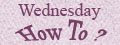 Heard about Gmail Labs
Heard about Gmail Labs ?? I guess many of us haven't. It's the place to test Gmail features being developed and which will be an integral part of Gmail in future.
?? I guess many of us haven't. It's the place to test Gmail features being developed and which will be an integral part of Gmail in future.So, why not try them before others do. All we have to do is :
1. Goto Gmail Setting and click on the Labs tab.
2. Enable the Gmail Lab feature we  want and save changes.
want and save changes.
 want and save changes.
want and save changes.As simple as this. In case something goes wrong :
1. Disable the particular Lab feature the same way we enabled it.
2. To disable Gmail Labs completely go here http://mail.google.com/mail/?labs=0.
Here are my picks for the best of Gmail Labs :
1. Title Tweaks by Fedor K
Changes order of elements in the browser title bar from "Gmail - Inbox (20) - rakesh2b@gmail.com" to "Inbox (20) - rakesh2b@gmail.com - Gmail". This way we are able to see if a new mail has arrived even if Gmail window is minimized.
2. Undo Send by Yuzo F
Can you believe it !! We can now stop messages from being sent for a few seconds after hitting the send button. My pick for the best Gmail Lab feature.
3. Superstars by Kai H & Julie W
We need to do a few things to get this one right.
Adds additional star icons. After enabling this feature:

1. Go to the "General" Settings page to choose which superstars you wish to use.
2. Use either the keyboard shortcut ('s') or click to rotate through your selected superstars.
3. Use the search operator "has:" to find all messages with your superstar (e.g. "has:red-bang", "has:blue-star"). Learn the name of a superstar by hovering over its image in the "General" Settings page.
operator "has:" to find all messages with your superstar (e.g. "has:red-bang", "has:blue-star"). Learn the name of a superstar by hovering over its image in the "General" Settings page.
 operator "has:" to find all messages with your superstar (e.g. "has:red-bang", "has:blue-star"). Learn the name of a superstar by hovering over its image in the "General" Settings page.
operator "has:" to find all messages with your superstar (e.g. "has:red-bang", "has:blue-star"). Learn the name of a superstar by hovering over its image in the "General" Settings page.4. Pictures in chat by Dave C
We can see our friends' profile pictures when we chat with them.
5. Signature tweaks by Keith C and Dave C
Places our signature before the quoted text in a reply, and removes the "--" line that appears before signatures.
6. Random Signature by Chad P
Rotates among random quotations for our email signature.
7. Location in Signature by Marco B
Appends our location to your signature. We must have your signature enabled.
A signature can be anything from a quote to your website's address which will appear in evry mail you send. To enable it GoTo Gmail Settings, General Tab and type in your Signature.
So, get started. Make your Gmail your own and unique and at the same time contribute to it's development.

